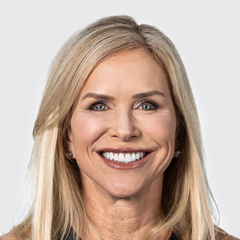
How to Navigate the Get Healthy U TV Website
Chris FreytagWe’re excited to have you as part of the Get Healthy U TV community! In this video, Chris Freytag demonstrates how to best navigate the Get Healthy U TV website, addressing many of our frequently asked website questions.
If you have other questions, please give us a call at 1-844-278-2050.
Share tips, start a discussion or ask other students a question. If you have a question for an expert, please click here.
Already a member?
One Response to “How to Navigate the Get Healthy U TV Website”
Today, I'm going to show you how to navigate the Get Healthy U TV website. First and most importantly is make sure you are logged in in the upper right hand corner so that you can see the full length videos and not just the previews. Once you log in, you can click on my account and up will come all the information about your membership. If you are a Gold member, it will show your benefits. If you are a Premium member, same thing.
This is where you'll find your playlist, your card that's on file and all that other good stuff. To get started, you're gonna go in the upper left-hand corner and you're gonna click on browse. Up will come the full navigation. Starting at the top, Premium workouts. If you are a Premium member, you can just hover over it and up will come these options.
You can go to all videos, which are sorted by date created. You can go to sort by type or length. Let's click on the length and you can see that if you wanna sort the videos based on how much time you have to work out, that's a possibility. We can also sort by type. When you sort by type, up will come all the different genres of fitness.
So maybe you're looking for a barre workout or a cardio strength workout, a hiit workout, kickboxing, treadmill workouts, whatever you're looking for you can find it in there. When you click on it, up will come all the workouts in that category. So you can choose what you want to do. Next, let's go to Gold live workouts. Now, if you are a Gold member, you have access to both the Premium and the Gold live workouts.
We do two Gold live workouts a week every Monday and Friday, you get a new workout in your account. Now you can come over here and you can see the live workout schedule for the current month, which is kind of a nice feature, because then you can plan out your month of workouts. Next, you have all videos which are sorted by the date created, and then you have the same options of sort by type or sort by length. When you sort by length, you will see in Gold, there are 30 minute or 45. And the 45 minute is 45 and above some are longer.
In Gold, you can also sort by type. Same idea as Premium where you can see the genre, fitness, and pick the workout that you're looking for. Now, let's move down to calendars which is a very popular sorting feature in our navigation. When you go to calendars, hover over it, and you can see all the calendars right here. Let's just click on all calendars at the top to begin.
When you come to this page you'll see all of the calendars here. Now, if it is a beginner calendar, it is going to say beginner in the upper left-hand corner in an orange box. If there are Gold workouts included in the calendar, it will say over on the right includes Gold workouts. Half of our calendars are Premium. Half are Gold.
So you just need to pay attention. Whether it says included Gold workouts in the top corner. And of course the beginner option. Now, once you get to a calendar, you click on that calendar and up will come the page with a description of what the calendar is all about. It will list all the workouts that are included for that 28 day calendar.
And then it gives you a downloadable link where you can download the calendar And all of the links are clickable to take you to your workouts. Next, we're going to move to free videos. Lots of good information here. Let's start with the live Q and A. This is a monthly event that we put on every month.
When you click on this, you can see all of the past events. They all have a subject and a description. So if you're interested in listening you can always go back. We do it every single month and the new one will always be the at the top. Next, in free videos are workout tips, right?
Recipe videos. So there's a lot of fun information there. And then let's click on the free 10 minute workouts. This is a great area for those of you who are looking for quick, fast, effective workouts. They are free for non-members but they're also available for members.
Now you can either go to the entire list of 10 minute workouts, or you can search by type, just like we did with the Premium and Gold workouts. And now you can find the 10 minute workouts based on what type workout you're looking for. We add new 10 minute workouts every month. Let's hit up tech tips. This might be the most important area that you do check out.
There's lots of information to help you get started with Get Healthy U TV. How to stream workouts on your big screen TV, whether you're using Chromecast, Apple TV, Fire TV, Roku, HTMI, whatever, this blog is going to tell you how to do that. How to navigate the website, which is the video you're watching. How to stop your workout video from freezing. How to set up an icon on your Android, your iPhone, or your iPad.
If you want the website to act like an app on your device, watch one of these videos for help. And last we have meditations. So we have a whole bunch of free meditations. If you are interested. Let's move down to blog, which is the next in line.
And lots of good information here. You can click on meet your instructors so you can get to know a little bit more about your instructors. We have some recipe roundups. We have some success stories which we collect from our members all the time. Very motivating and inspiring to read those, as well as testimonials from all of our members.
More information about how to stream to your TV and then a home gym gallery, again, built by our members. Fun way to just see where people work out. Moving on to free fitness challenges. Another favorite part of our navigation. You can hover over it and up come all these different challenges.
Feel free to check them out. Maybe you can find a friend that does a challenge with you, maybe you do it on your own, but you can click on the challenge, it will have a downloadable calendar, as well as all the information you need to get started. Moving down to the shop. In the shop, we have all different kinds of DVD bundles and a few eBooks. For those of you who still like to buy a DVD on occasion, feel free to click on it and see the different bundles that you can purchase outside of your membership.
Last on the navigation, our fitness retreats. Which we put on virtual and in-person retreats. So check there from time to time. So that wraps it up. And that's how you use the website.
Thank you so much for being a member of Get Healthy U TV.

Great video. Very informative. How can you join your Facebook community being a Premium member? Thanks a bunch.