Most Apple devices use the iTunes library to store media files and then associated players to play the media (music, movies, etc.).
1. In order to get the downloads to your iPhone/iPad, you will need to add the files to your iTunes library on your computer. (Purchasing downloads can be done on any device.)
2. To add something into iTunes, go to the main menu and select “Add File to Library…”
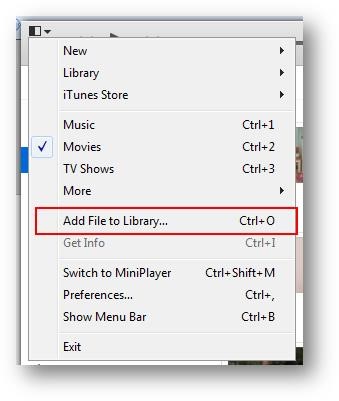
4. Once the movie files are added to your computer’s iTunes library, you can then sync your device with the iTunes library and then the movies will be available in the “Videos” app on your iPhone/iPad device.
5. To download these files onto a computer rather than a phone or tablet. These files, more often than not, are over 1 GB in size and can take 15 minutes to download. Cell (or wifi on a mobile device) connections are not as stable and could cause errors in the download process.

on the beginner walk and weights calendar on day 6 and 7 what is ADOR
How may downloads are included with a GOLD membership?
Is there an app for Get Healthy U TV?